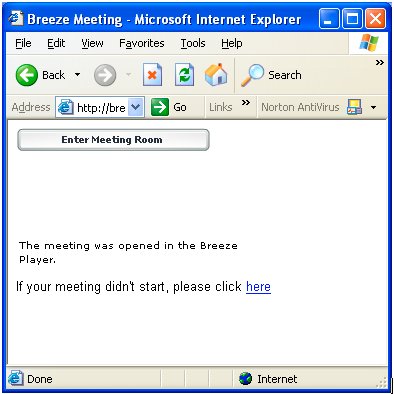HELP Page
I forget how to join the telephone conference
I do not have a dial-in number for my country.
Click to a page that shows:
Telephone Dial-in Numbers By Country

I have forgotten the participant passcode for a presentation.
Click to:
Participant Telephone Conference Passcodes:
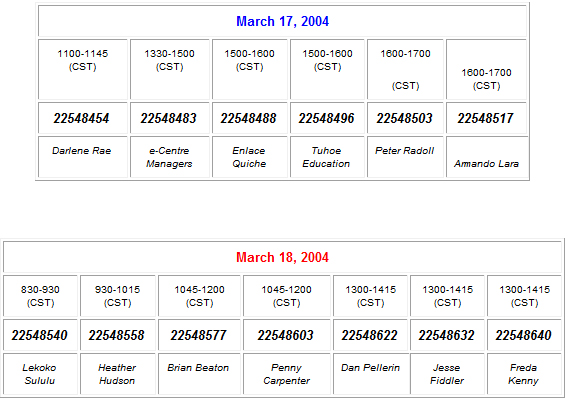
I cannot find the Internet address for the Presentation I want to attend
Click to following message:
All of the presentations are linked directly from the Gathering Agenda. Please go to: http://smart.knet.ca/international/index.php?module=ContentExpress&func=... and scroll down to the presentation you would like to attend, then click on (Join the Presentation).
I cannot remember the process for logging in to the Presentation
Click to:
When you see the green Macromedia login screen, register as guest. Type you name and the country where you are connecting from, for example, Armando, Chile. You will then be added to the presentation.
I cannot get into the phone conference
Click on:
If you cannot join the phone conference, take the following actions:
a) Check and see if the phone you are using has a long distance call blocking feature. For institutional users – your PBX may require a long distance access code. For rural users, the phone you are using may be limited to local calls only;
b) Make sure that you are not calling in too early, participants can join the telephone conference 10 minutes before the presentation is set to begin. If you are early, you will not be able to connect;
c) Hang up and check the conference phone number and the participant code. Call again and try to connect;
d) E-mail the Help Desk – we will confirm the telephone dialup numbers and passcodes (see also – I do not have a dial-in number for my country and/or I have forgotten the participant passcode for a presentation).
My connection is too slow to view the presentation in the conference.
Click to:
If your connection to the internet is very slow then you can still participate by downloading an Acrobat PDF version of the powerpoint and listening on the conference call. All of the presentations will be available as PDF documents at: http://smart.knet.ca/international....archive
I cannot connect to the on-line Presentation
Click to:
Some networks are connected to firewalls that do not permit on-line programs to interact with individual computers. To check if your computer is blocked by a firewall go to the following site and try the PORT test. If you pass the test then try the next step. If you fail any of the tests, then please download the presentation from the archive (archive URL here) and follow along with the Presenter on the telephone conference.
If you are using an older version of Internet browser (IE 5.x or lower) then the Breeze Player may not launch properly (it is Java enabled). To use your browser as a viewer, go to the pre-launch screen (below) and click on "here"Your internet browser may not be Java enabled. If it is not, then you can go to the first Breeze screen where it says "if your meeting didn't start, please click here"